 Even the best author might wonder how to write great blog posts. After all, your blog is meant to get you found online and win you business. Blog posts that do both follow a definite method and structure. In this article, you’ll learn what the best blog authors already know.
Even the best author might wonder how to write great blog posts. After all, your blog is meant to get you found online and win you business. Blog posts that do both follow a definite method and structure. In this article, you’ll learn what the best blog authors already know.
Here’s how to write great blog posts that win business:
Know your audience
With any form of marketing, the first step is always to know your audience. The same is true with blogging. Consider the topics your target audience search online. What questions do they have about your niche?
If you sell a service or a product, you’ll have a few ideas to start. What questions do your leads ask during sales conversations? What do they need to know to make a buying decision? Answer these with your content.
For example, my business provides web design and content marketing for service professionals. Most of all, people are curious how to attract new business with online marketing. There are lots of ways to do this. These are the general topics for my blog articles.
If you need extra ideas for topics, join social media groups related to your industry. You can find them on Facebook, LinkedIn and Quora. These are perfect places to see what questions people have about your industry.
 Write a juicy title
Write a juicy title
When you’ve found a topic to blog about, write a working title. It won’t be the final one, but it’ll help narrow the focus of your writing.
For example, my topic for this article is “blog posts”. But that’s a broad one. The focus for this article could have varied a lot. But a working title like, “how to write great blog posts” gives the article clear direction.
When you’re done writing the article, refine the working title. Blog posts take lots of time and effort to write. So pay special attention here. Draft five to 10 titles to find the best version.
This might seem like a lot, but consider it this way. If your blog was a movie, the title would be the trailer. If the movie had a dull preview, chances are it would flop at the box office. In the same way, if your title isn’t compelling, no one will see it.
The trick to writing a good headline is to use words that spark emotion. The EMV headline analyzer gives an emotional marketing value (EMV) for your headlines. It also tells you what types of people you’re most likely to attract based on the phrasing.
You can also use the Headline Analyzer by CoSchedule. It helps to further fine tune your headline. That way it stands out and attracts your audience.
When you’re brainstorming titles, remember to keep the length short. Google displays the first 50 to 60 characters of a title tag. You don’t want important details cut off in search listings. Use the Moz Title Tag Preview Tool to see how your title will look in search engine results.
Research keywords
One benefit of writing great blog posts is being found in search engine listings. These are opportunities to attract new leads. To get found in search, focus your article around one keyword phrase. The phrase should be three or more words. It should also be something your target audience is searching for.
Look for keyword phrases related to your target audience’s goals. Consider the difference between “blog post” and “How to write great blog posts”. The first example is too vague. The second aligns with a goal.
The person who searches for “How to write great blog posts” wants to learn content marketing. Since they have a goal, people who find this article are more likely to stick around and read. Some will hire help with blog marketing.
Tools to find SEO keyword phrases
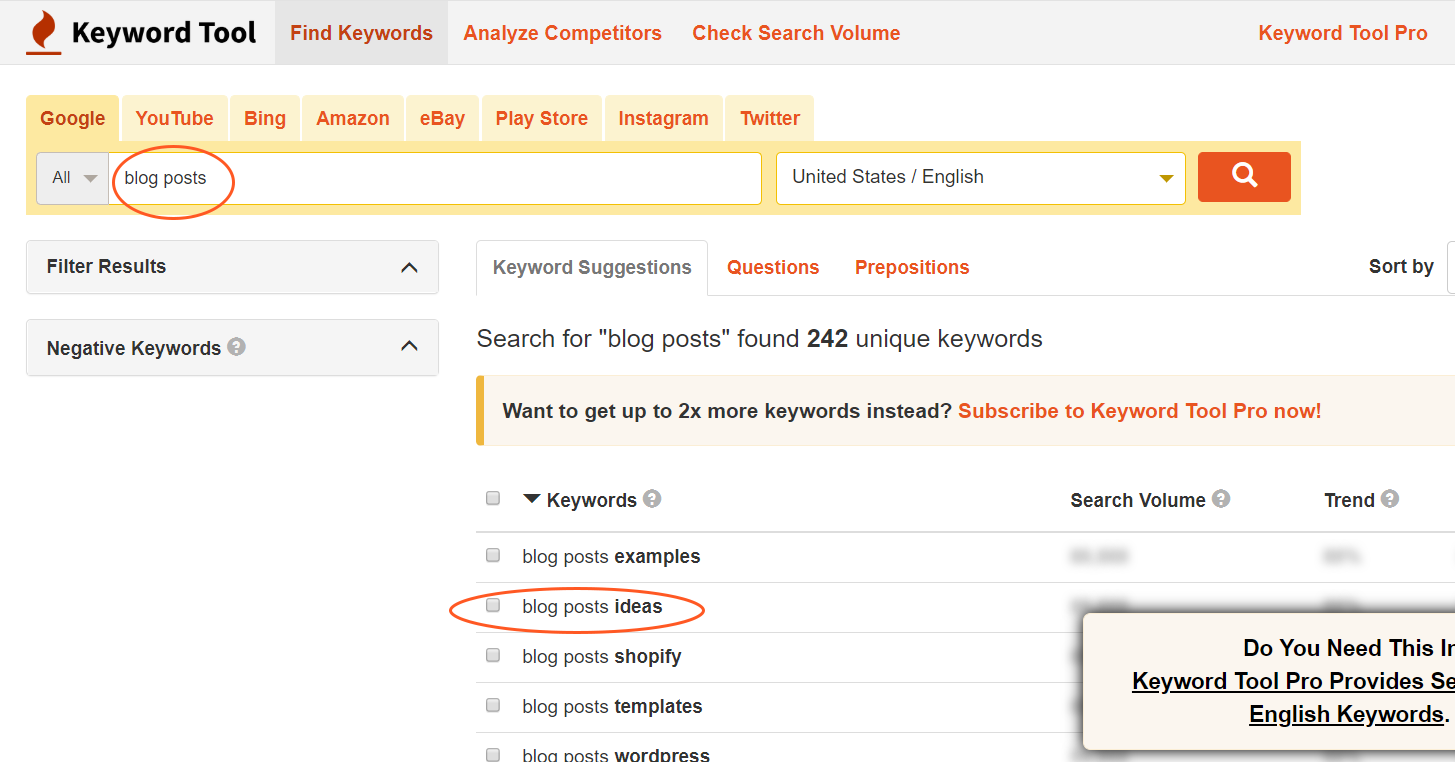
KeywordTool.io – Find keywords that are getting searched. This tool has a free and paid version. To use it, enter the topic for your blog article into the search bar.
In the example above, I searched “Blog posts” as the keyword topic. KeywordTool.io offered lots of suggestions.
“Blog post ideas” is a good phrase for an article. From a marketer’s perspective, this topic might be useful to someone who needs help with their blog marketing strategy.
Note, the screenshot above shows what the free version of KeywordTool.io looks like. It’s helpful to the degree that it gives you lots of keywords.
The paid version shows you how many searches the phrases get. I don’t use the paid version. Instead, I take keyword phrases I like from the free version, and run them through the next tool.
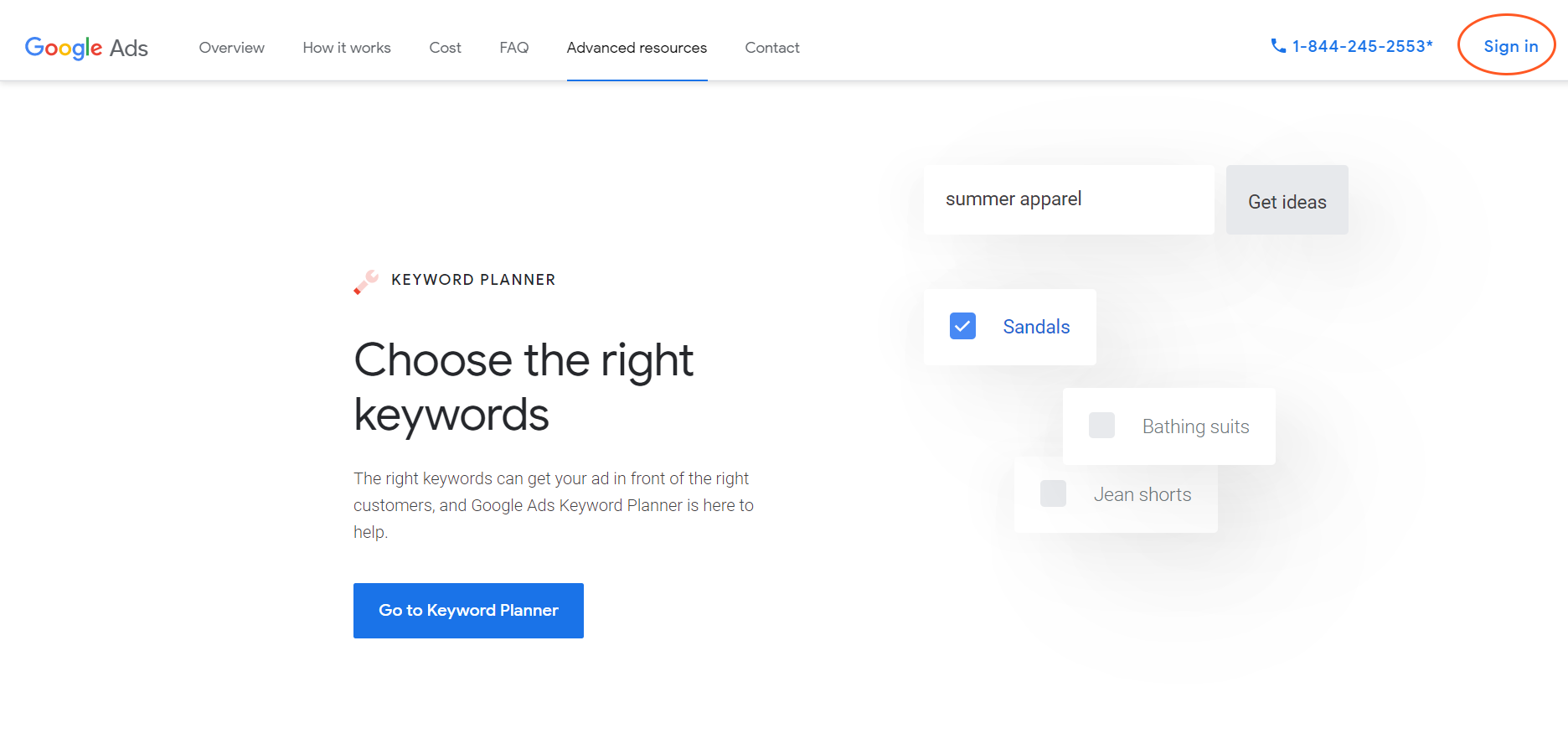
Google Keyword Planner – Google Keyword Planner is a free tool. It gives keyword ideas and shows the number of monthly searches. Since Google Keyword Planner covers all the bases, you could strictly use this tool. But I like to get as many ideas as possible. That’s why I use both this and KeywordTool.io.
You need a Google account to use Google Keyword Planner. If you don’t have one, click the “sign in” link at the top of the page (see above screenshot). Then, follow the instructions to set one up. If you have a Google account, click the “Sign in” link to go to the tool’s dashboard.
Google Keyword Planner is part of the Google Adwords advertising platform. It can be used in your pay-per-click ad campaigns. But it’s just as useful to find keyword phrases for your blog articles.
How to use Google Keyword Planner
Once you’re in the dashboard, you’ll see a page that looks like the one shown below. Click the box, at left, “Discover new keywords”.
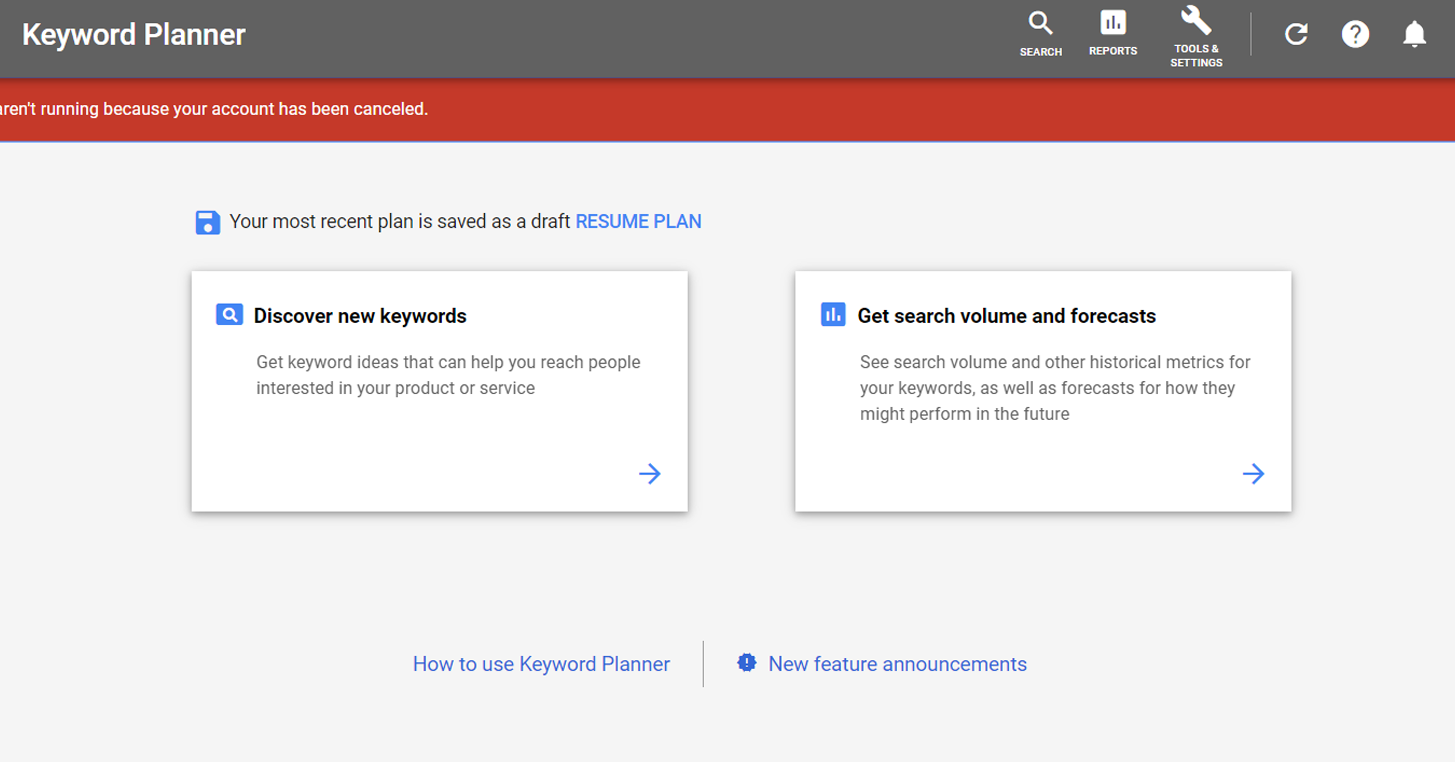
Add your keyword phrase to the search bar. In the example image, I searched the phrase, “blog post ideas”, which I found in KeywordTool.io. In the image below, you can see this phrase gets up to 10,000 monthly searches. You can also see other keyword ideas.
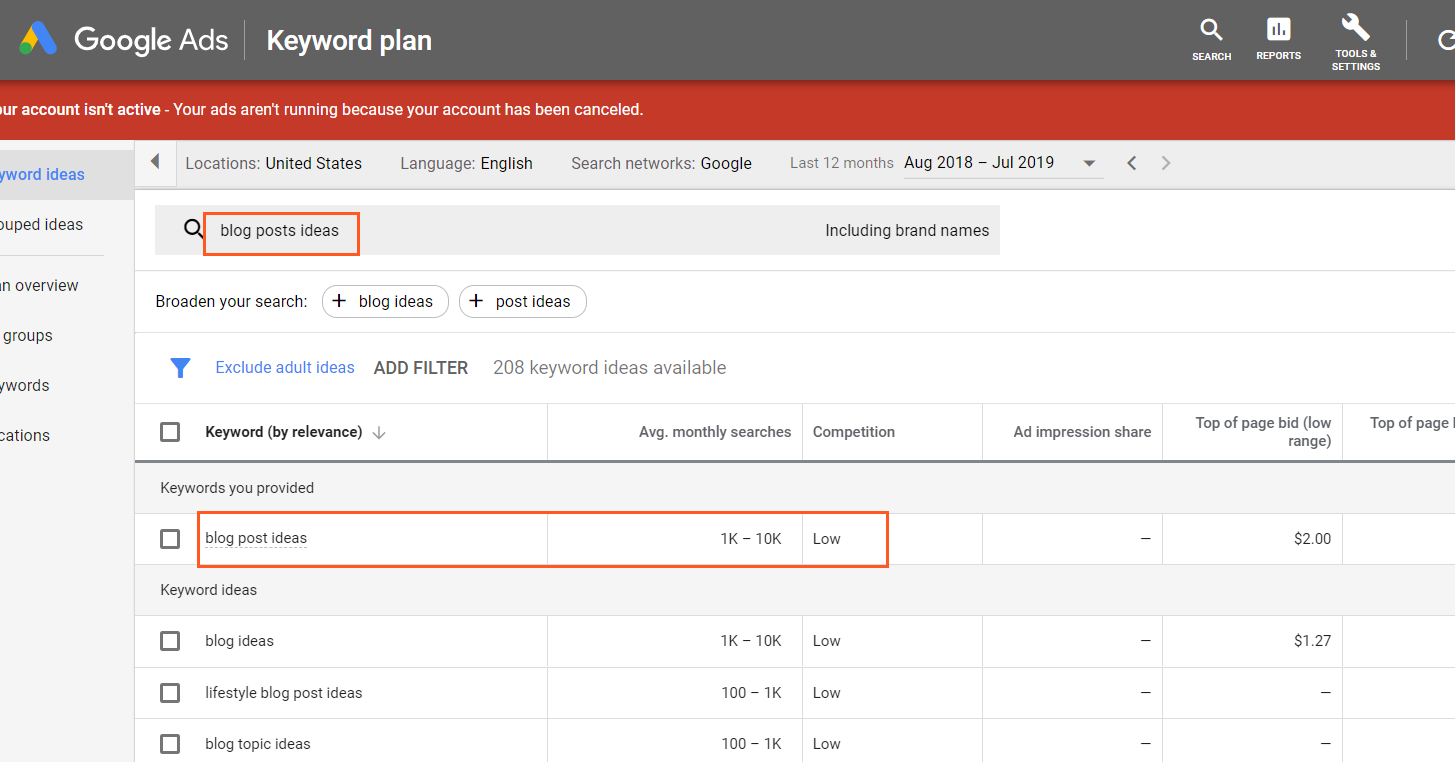
Pro tip: If your blog is new, use keywords that aren’t often searched. Eventually, you’ll have lots of keyword-rich articles on your website. And you’ll show up in search listings for them. As you gain more traffic from Google search, use keywords that get higher search volume.
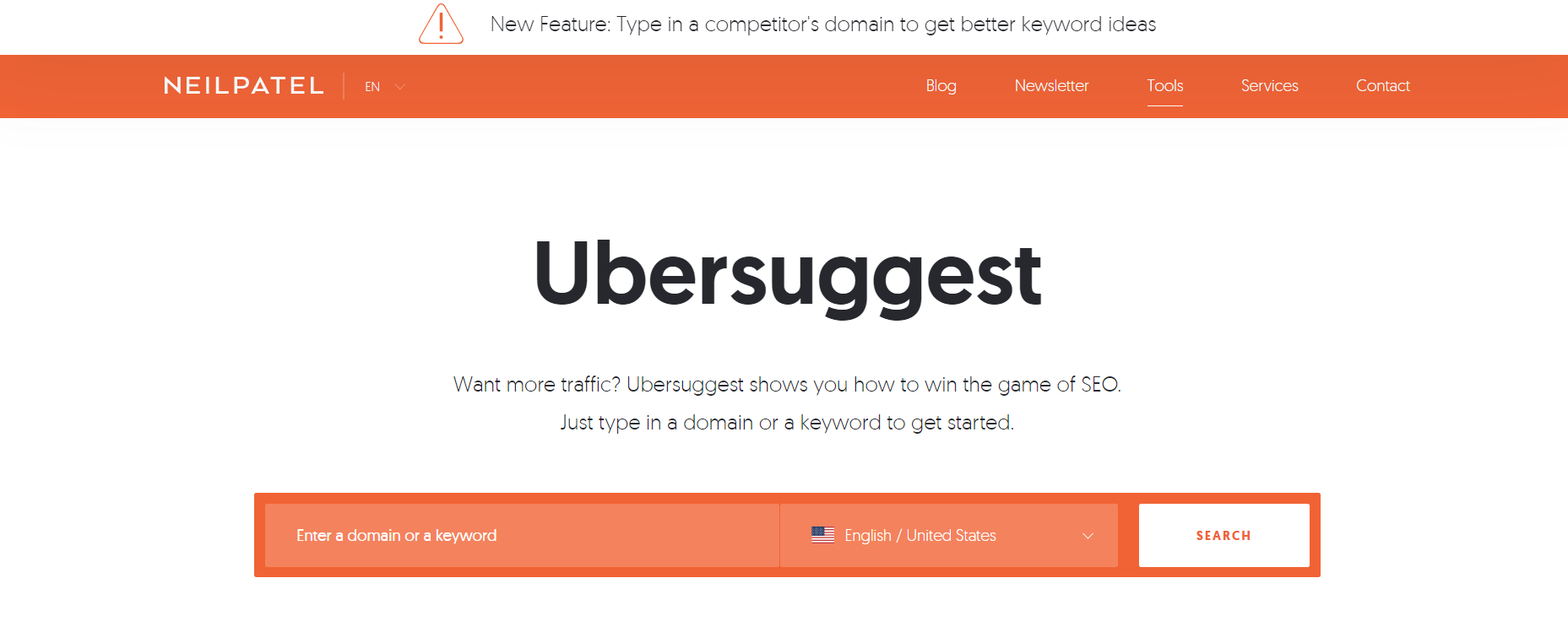
Ubersuggest – This is another place where you can get keyword ideas. Enter competitors’ web addresses into this free tool. It will show you which keywords they’re using to get found on Google. You can use the same keywords to write your own articles and get found in search.
Outline and research
Here’s where planning gives way to action. Before writing, make a simple list of points you plan to make in your article. When you’re done, brain dump everything you want to say in each section of the outline.
While you might be a master of your craft, no one knows everything. So the next step is to research and fact check. If you use third-party information, find it from reliable sources. Official associations, authoritative industry websites and cited research papers are all good resources.
WebWire is a free directory that will help you find reliable sources. You might also try Rutgers.
 Write the post
Write the post
Writing a thorough blog post can take hours or even days. Write in sprints or draft the entire thing in one sitting. Either way is a good strategy. However you like to work, here are a few rules of thumb to write great blog posts …
Write a captivating introduction
The article introduction can make or break your post. Grab attention with humor or an interesting fact. You can also relate to readers on an emotional level. Always state the purpose of the article and the benefits they can expect from reading.
Keep it conversational
Write the same way you talk. If you wouldn’t say it, it’s too stiff. You don’t want to put your readers to sleep or seem too formal. One way to loosen the tone of your writing is to use contractions where it makes sense. So instead of “you will” use “you’ll”. You can also read your writing out loud. It’s a surefire way to spot stiff phrasing.
Avoid industry jargon and acronyms
Write in terms your audience will understand. Use the words they would use. The more clear your writing, the more likely they’ll understand and get value from your post.
Make it keyword-rich but not overstuffed
As you write your article, periodically use the keyword phrase you chose. Make sure it sounds natural and avoid overusing the phrase. Keyword stuffing can kill your article’s chance of being found in search.
Be as helpful as possible
The goal of all great blog posts is to be useful. As you write, consider how you can bring even more value to your readers. What can you add to make your article better than other similar topics online?
 Edit the post
Edit the post
After you’ve written your first draft, put it away and return later with fresh eyes. This makes it easier to spot errors.
Here are points to look for as you whittle a second or third draft …
- Remove unnecessary words, irrelevant ideas and obvious details.
- Use active voice to make strong statements.
- Eliminate spelling, grammar and punctuation mistakes.
- Add contractions.
- Remove jargon and acronyms.
Keep in mind, the shorter your sentences, the easier they are to read. The easier they are to read, the better they are for search engine optimizing your article.
To simplify your article, run it through the free Hemmingway app. This tool highlights areas you can improve and gives suggestions.
Next, use Grammar Checker to find punctuation, spelling and style errors.
Break up the text
Now that your article is written and edited, it’s time to upload it to your website. But you’re not ready to hit the publish button yet. First, you need to format the article.
This helps break up big chunks of text, which has a psychological effect on readers. The easier it looks to read, the more likely they are to read.
Add a featured image
This photo displays at the top of the page. It also shows up in the link box when someone shares your article to social media. The image you choose should show what readers can expect from your article.
One picture usually isn’t enough. The longer your article, the more images you should add. But photos aren’t the only thing you can use.
To break up chunks of text, add …
- Related videos
- Graphics
- Embedded social media posts
- Audio
- Bullet point lists
- Sub-headlines
Other important formatting elements are sub-headlines and bullet point lists. Treat both like headlines. Make them short and informative.
Sub-headlines should be offset from paragraph text by using H2 and H3 tags.
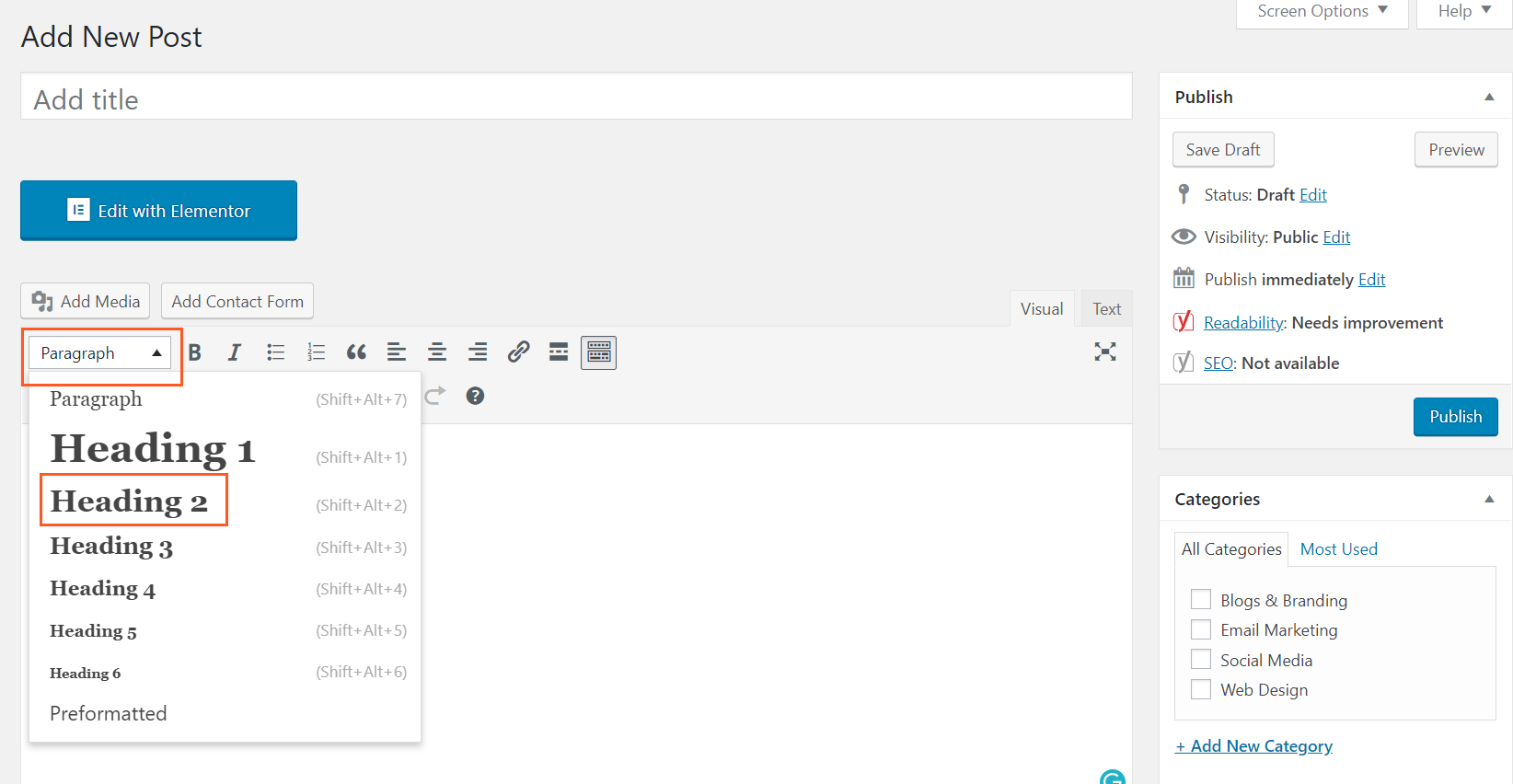
Here’s how to do this in WordPress
- Highlight your text.
- Click on the Paragraph menu.
- Next, click on Headline 2 (H2).
Headline 1 is always reserved for your article title. You won’t need to use this. Instead, you’ll use H2 in your top-level subheadings. You might use H3 through H6 for lower level subheadings that display further down your page.
Add a clear call to action
The final aspect of a great blog post is a call to action (CTA). This is the last paragraph of your article. Its purpose is to tell the reader what action you want them to take next.
Before you write the CTA, consider your goals. How does your article relate to them? What’s a natural action your reader might take next?
The CTA is the best opportunity to link to a related services page on your website. You could also link to a page where they can join your email list to download a free resource.
Remember, more than one link and directive can dilute the impact of your message. So keep it simple and include one link and one “ask”.
What to Read Next
If you found this article useful, scan the Magnetic Website blog category, which includes more articles to make your business website captivating to visitors.

